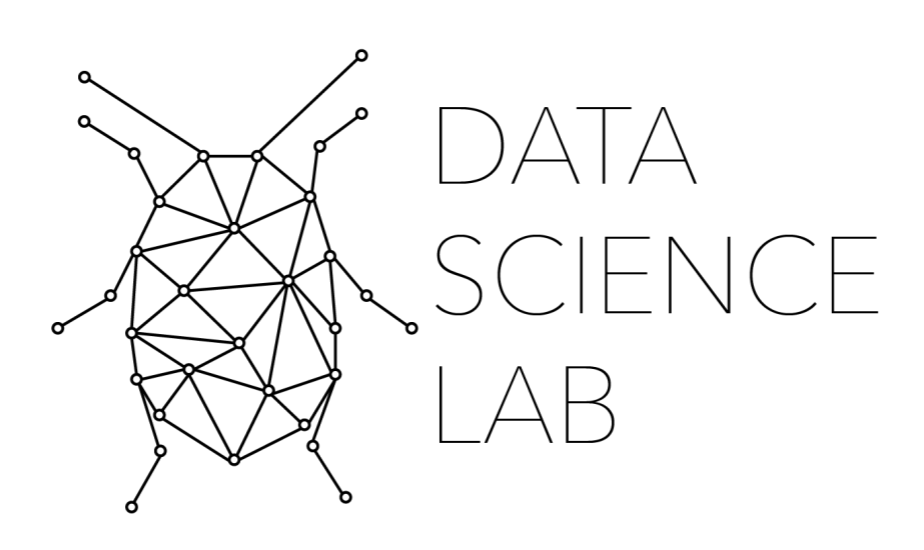11. Loading Custom Word Vectors into a spaCy Model ¶
11.1. Key Concepts in this Notebook¶
How to load word vectors into a spaCy model
11.2. Loading Word Vectors¶
This notebook will be short. It has one purpose, to provide the code necessary for loading word vectors into a blank spaCy model. We will use the word vectors we created in the last notebook: data/word_vecs.txt. There are two different ways to load word vectors into a spaCy model, either via command line (demonstrated in video) or via a Python script using subprocess and sys. I prefer the latter because I can automate the creation of blank spaCy models. I detail both of these methods in the video below. The code is explained in more depth in the video as well.
def load_word_vectors(model_name, word_vectors):
import spacy
import subprocess
import sys
subprocess.run([sys.executable,
"-m",
"spacy",
"init-model",
"en",
model_name,
"--vectors-loc",
word_vectors
]
)
print (f"New spaCy model created with word vectors. File: {model_name}")
load_word_vectors("data/sample_model", "data/word_vecs.txt")
New spaCy model created with word vectors. File: data/sample_model
You will now be able to call the blank spaCy model, like so:
import spacy
nlp = spacy.load("data/sample_model")
11.3. Exercise¶
Try to load the custom word vectors you created from the exercise in the last notebook into a blank spaCy model.
11.4. Video¶
%%html
<div align="center">
<iframe width="560" height="315" src="https://www.youtube.com/embed/aQPMWS6XiI8" frameborder="0" allow="accelerometer; autoplay; clipboard-write; encrypted-media; gyroscope; picture-in-picture" allowfullscreen></iframe>
</div>